What's PizzazzEE‑25 and Who's drB?
PizzazzEE-25 is a unique, full-body movement routine that engages Every Muscle, Every Joint, Every Time you complete the 25‑step program.
This fortifying workout was developed by 'drB' your 'video host.' To learn more about her, tap here: Who's drB?
What is PizzazzEE‑25 Based On?
drB has spent more than 21 years developing and refining the PizzazzEE‑25 program — drawing upon multiple disciplines including, therapeutic exercise, yoga, somatics, resistance, Egoscue, Pilates, with the flowing ideas of Tai Chi.
What are the Health Benefits of PizzazzEE‑25?
- Strength - for maintaining physical capacity.
- Balance - for confidence, safety and independence.
- Flexibility - for physical ability and protection from injury.
- Mindfulness - for a gently guided mental focus while providing respite from other turbulent thoughts.
Why is it Named PizzazzEE‑25?
Why PizzazzEE © ? Because we all want to "Age with Pizzazz!"
The 25 in PizzazzEE‐25 is because there are twenty‐five segments to the program. Each segment, or step, focuses on a set of interactions for a specific area of the body. However, it's important to do all 25 steps to achieve a complete and balanced workout.
How Do I Control the Video?
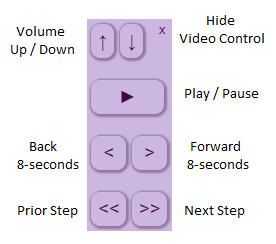
- The video control is available on the Home page.
- Normally, the control is automatically hidden.
- To make it visible, simply tap or click in the video area of the screen.
- When a PizzazzEE-25 Step completes, the next Step will begin automatically.
- If you pause the video, or navigate away from the home page, the control remembers where you are within the current step.
Where is the App Shortcut?
You can use Pizzazzee-25 through your web browser, or have it work just like any 'native' app. As a native app it will look more handsome, including having an app‐icon on your home screen or start menu.
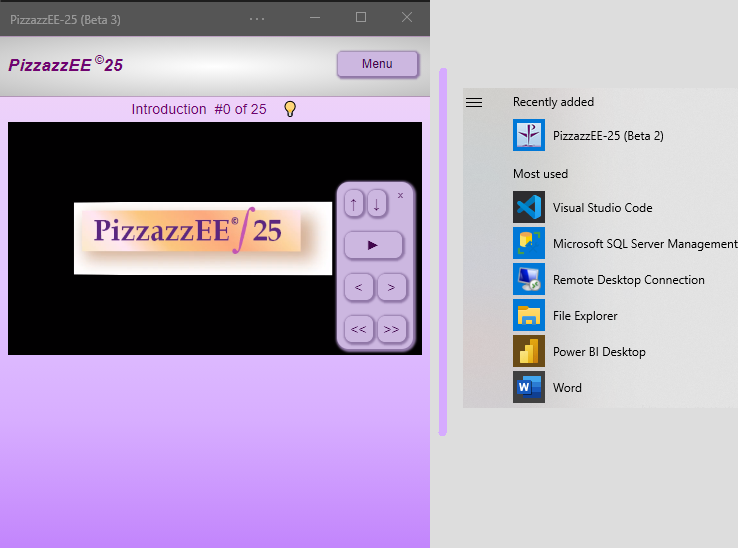
Running Pizzazzee‐25 as an app does not use any more storage space then running it from the browser.
On some devices, you will be asked if you want to "install" the app, but if you miss this prompt, your browser should provide an alternate method to easily do the install.
Tap the pointers below to explore specific examples:
Google Chrome
In Chrome, you would tap the "Install App" icon located at the right side of the address bar (next to the star).
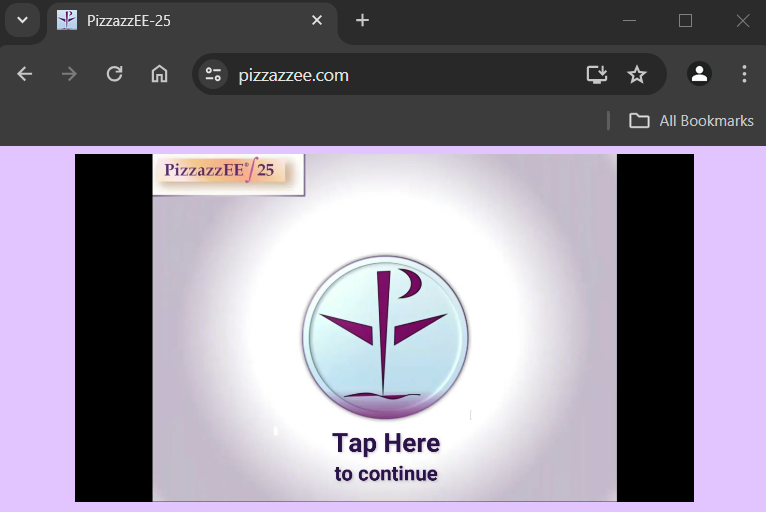
Or, you can use use the three-dot button, then "More Tools" then "Create Shortcut..." and check the option for "Open as window".
Microsoft Edge
In Edge, you would tap the "Install App" icon (which looks like a tiny stack of boxes) located near the right side of the address bar.
Or, you can use use the three-dot button as shown here.
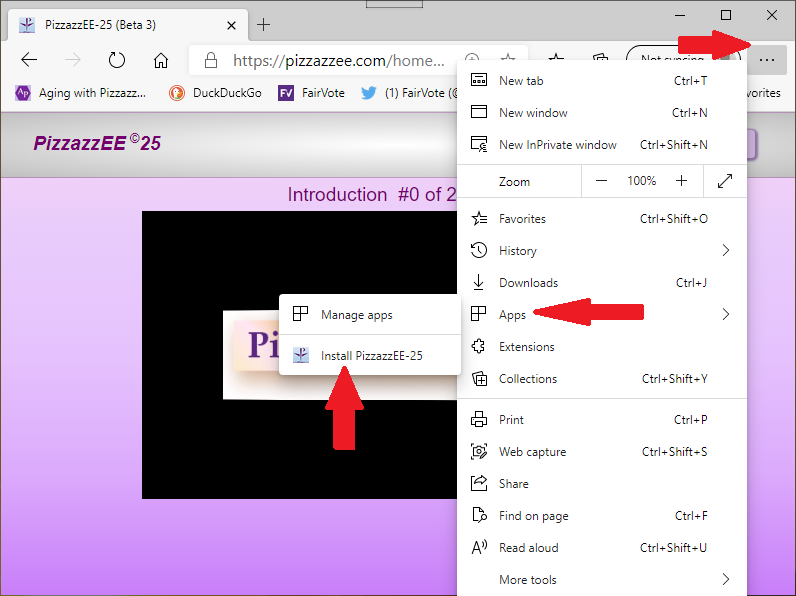
iPhone & iPad
For Apple® devices, select the icon for installing the app — it looks like an up‐arrow within a box, something like this: [↑] and is typically located at the bottom of the [Safari®] browser window.
Scroll through the options to find "Add to Home Screen" — select it and then select Done. (Scrolling might be either horizontal or vertical depending on type of device.)
Tap the new PizzazzEE icon that was added to the Home Screen to open the app. The app will download the videos. When downloading is done, a "ready" notice should display briefly.
Firefox
Firefox does not support app installation. Running PizzazzEE directly within the Firefox browser should work, depending on how Firefox is configured. However, running within Chrome or Edge is likely to provide a better experience and would give you the option of installing as an app.
Is the Completed Score Count Wrong?
The PizzazzEE Score Keeper is a bit of a taskmaster…
If you use [>] or [>>] to skip much of a step, then the step might not get counted as completed. In short, there's no cheating. The Score Keeper wants you to get with the plan, stop fidgeting, and go with the flow!
Is PizzazzEE-25 Free?
We welcome you to begin using PizzazzEE‑25 for free to see if the program provides the personal benefits you seek.
After experiencing the benefits for a period of time, we hope that you will make a small donation as you continue to use the program.
Your contribution goes beyond providing financial benefit to the creators and support staff. More importantly it is a way to "pay-it-forward" so that we can continue making PizzazzEE-25 available to everyone.
What is the "Scoreboard"?
PizzazzEE-25 rewards you for your achievements!
Each time you complete PizzazzEE‑25 the program adds additional free steps into your countdown clock. (Rewards vary according to the frequency of your activity.)
We hope that you will find the Scoreboard feedback motivational, and that you continue having FUN with PizzazzEE‑25!
What Happens to my Data?
What happens in PizzazzEE‑25 stays in PizzazzEE‑25!
All of your data remains on the device you are using to run the app. PizzazzEE‑25 does not transfer any of your data into the 'cloud' or share it in any way with any other entity.
Be aware however that your history of bonus-steps and support-contributions cannot be transferred between devices/browsers and will be lost if you specifically choose to delete the app's data.
Will PizzazzEE-25 Work Offline?
Yes! During your initial use of PizzazzEE‑25, all the video content and program code is saved to local storage where it remains ready for the next time you open the app.
Unlike video download or streaming (which consume bandwidth whenever you are watching), PizzazzEE‑25's video content is only downloaded one time. This reduces the use of network bandwidth, saving you money and wait time.
What if the Video Stops Working?
Under some conditions, it's possible that PizzazzEE local storage could be cleared – automatically by the device, or intentionally by user. Without stored content, the app will not work correctly.
Tap the bar below to reload PizzazzEE with fresh content. This reload requires a robust data connection.
Refresh will update all app content but it will not delete your bonus history.
What are the Terms of Service?
By continuing to use the PizzazzEE‑25 app, you acknoweldge your acceptance of the PizzazzEE‑25 Terms of Service.
– Tap here – to view the entire agreement.